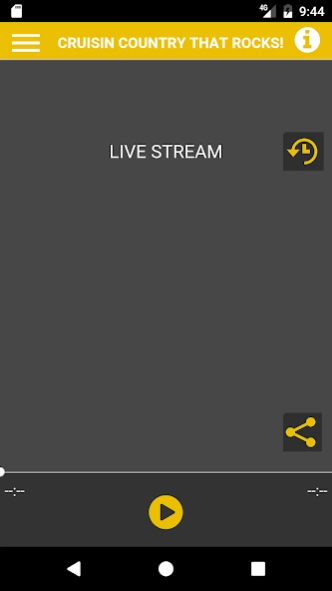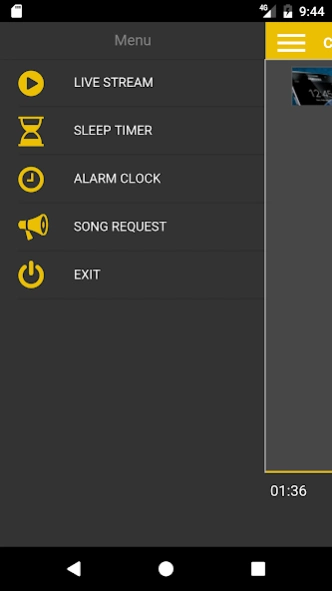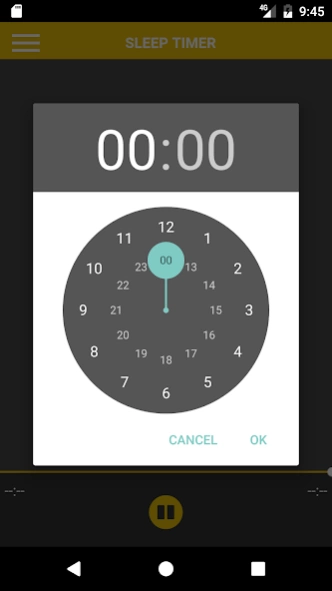ROUTE 66 CRUISIN COUNTRY
Free Version
Publisher Description
ROUTE 66 CRUISIN COUNTRY - Uptempo, ROCKIN' #Country Hits from the 80s to today & new Indie artists.
Putting together the best high energy country songs to keep you movin'! No crying in your beer allowed around here! A #WirelessMobileRadio #InternetRadio station, and proud member of the Scorpion Radio Group, Inc Wireless Mobile Radio internet stations.
Imagine you're driving down the road in your fully restored 67 Mustang convertible, or maybe even an IROC Camaro...big block horsepower under the hood and tuned exhaust rumbling under your seat, you turn on the radio and when the music comes on it just moves you! Your pulse quickens, you start singing along, and you you just can't help pushing down on the gas just a little harder as the music throbs from the speakers...reaching into your soul, bringing a smile to your face, and pumping up your day! Think of the music that gets you going..the music that defines your life...the music you can dance to...that is Route 66 Cruisin' Country!
Facebook: https://www.facebook.com/Route66CruisinCountry
Twitter: https://twitter.com/Route66Country
Google+: google.com/+Route66cruisincountry
Yelp: http://www.yelp.com/biz/route-66-cruisin-country-waynesboro
#RockinCountry
About ROUTE 66 CRUISIN COUNTRY
ROUTE 66 CRUISIN COUNTRY is a free app for Android published in the Audio File Players list of apps, part of Audio & Multimedia.
The company that develops ROUTE 66 CRUISIN COUNTRY is Scorpion Radio Group Inc. The latest version released by its developer is 1.0.
To install ROUTE 66 CRUISIN COUNTRY on your Android device, just click the green Continue To App button above to start the installation process. The app is listed on our website since 2017-03-07 and was downloaded 10 times. We have already checked if the download link is safe, however for your own protection we recommend that you scan the downloaded app with your antivirus. Your antivirus may detect the ROUTE 66 CRUISIN COUNTRY as malware as malware if the download link to com.securenetsystems.route66 is broken.
How to install ROUTE 66 CRUISIN COUNTRY on your Android device:
- Click on the Continue To App button on our website. This will redirect you to Google Play.
- Once the ROUTE 66 CRUISIN COUNTRY is shown in the Google Play listing of your Android device, you can start its download and installation. Tap on the Install button located below the search bar and to the right of the app icon.
- A pop-up window with the permissions required by ROUTE 66 CRUISIN COUNTRY will be shown. Click on Accept to continue the process.
- ROUTE 66 CRUISIN COUNTRY will be downloaded onto your device, displaying a progress. Once the download completes, the installation will start and you'll get a notification after the installation is finished.